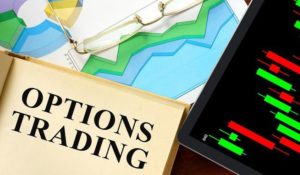5] USE COUNTRY SPECIFIC DOMAINS
Total average SEO impact: ★★★★
When you are targeting a country the best option is to use that country specific domain. So if your target market is France your best choice would be www.example.fr.
Why is this?
Search engines and especially Google give priority to websites with domain extensions catered to a specific country. This has everything to do with providing the most relevant search results to local users.
In recent years this has become more and more the standard approach of search engines. Since early 2018 Google has even stepped up local relevance by supplying the bulk of search results that match the country you are logged into with your Google account. The reason behind this strategy is a further local oriented roll out of Search Engine Result Pages which also allows for tapping into local advertisers. It is becoming more and more expensive to advertise with Google Ads nationwide as local players may afford higher bids as they are more likely to get higher conversions or they are able to spend an affordable budget to their specific local market taking for granted a higher CPC. So it is in the interest of search engines like Bing and Google to further segment local markets.
I will give you an example of my own. I am a Dutch citizen but I live over the border in Belgium. As we speak the same language (Dutch) in this part of Belgium and The Netherlands I am used to visit more websites originating from The Netherlands where there is a much larger offer of all sorts of websites in all possible industries (especially in ecommerce). Since the beginning of 2018 this abruptly changed as from then on almost 80% of search results had a dotBE (Belgium) extension instead of a dot-NL (Netherlands) extension.
So what will be your best choice?
If you want to target a specific country use the country specific domain or country code Top Level domain (ccTLD) as it is properly called. This is simple when you are living in the country you service. You just pick the extension of your country for your domain. Do not fall for the temptation of using a sexy dot-com domain even if it is free. You may want to register it (always a good advice when your brand may grow to international proportions) but from an SEO viewpoint you must not use it within your country, except when you are living in the USA.
Adding to that, the dot-com extension is generally used in the States but in fact it is not the proper country specific domain, that is the dot-USs extension. For some reasons dot-com has won the battle over dot-US within the States (many reasons I will not bother you with). Search engines adjusted for that and they treat a dot-com as a proper country specific extension for the United Sates although it is in fact a generic Top Level Domain (gTLD).
But what to do when expanding internationally?
Should you build individual websites on country code Top Level Domains or use a generic one? Let me be VERY clear about this: your best option, SEO-wise, will be using different ccTLD’s for each and every country you are targeting. That means different websites to manage, different hosting services and maybe a bit more headaches and costs. From an SEO point of view however this is absolutely your best option. One added advantage will be that this also gives you the option to host each different country specific domain within the country you are targeting which will have a positive impact on loading speed for your target audience (and this speed also has a positive impact on search engine rankings).
Looking at it from an organizational or time saving and cost consciousness point of view you might want to opt for a generic Top Level Domain such as a dot-com, a dot-org or a dot-net (or dot-shop, dot-hotel etc.). Then you will be using a multi lingual website.
Using a language denominator
You may address language issues by adding a language denominator to your generic extension. This will look as: www.example.com/fr
There is some confusion about using language denominators. Search engines do understand it so that’s fine but you are not addressing a country with it, it is aimed at the language. So in the above mentioned example search engines do not understand whether you are targeting France, Canada, Switzerland or Senegal. You cannot do that with language denominators. I have seen problems arising from this approach especially with companies that offer different products, services and prices for different countries. Search queries in French popped up in many French speaking countries where it wasn’t intended because of different market approaches. But all in all you might want to opt for a multi lingual website solution even if you know it is not optimal.
Using subdomains
Another option would be using subdomains to address different countries like:
www.uk.example.com (for the United Kingdom). The positive part of using subdomains to cover different countries is that it will distinguish the different countries in your market approach, the negative is that each subdomain is treated as a different entity to rank on. So if your USA subdomain is doing great it will not help your UK subdomain in building organic authority. This may be a minus, especially when dealing with different subdomains for the same language (such as the UK and USA). If however prices and conditions will be different between let’s say the UK and the USA this may be just what you are looking for. In distinguishing between different countries and languages the use of subdomains may be the right choice in most cases. So www.fr.example.com will not cause language confusion on the part of search engines with the subdomain www.usa.example.com. However there is one single drawback of using subdomains: As country code TLD’s target countries, and the language denominator within URL’s covers different languages, subdomains will not add specific country relevance to your SEO strategy.
What it will do is illuminate confusion for your own organization and target audience.
So what to do?
ccTLD’s are the perfect approach in targeting different countries.
The language denominator within URL’s does not add organic strength for different countries, use it in multi-lingual websites.
Subdomains may look logic and will separate different markets for your audience
and own organization but they do not add extra country specific organic strength.
Most important
Take time to think it over. The decision about domain
extensions is an important one that is not easily to be reversed when things
are set in motion.
6] PUT SOME SENSE IN YOUR HEADER TAGS
Total average SEO impact: ★★★
Structure your header tags
What are we talking about? First let me quickly explain what headers are. They are the titles of your page or paragraphs within your article or webpage. Header tags are HTML codes to describe these headers. You probably heard of H1 and H2 headers, these are HTML tagged headers.
An H1 header tag looks like <h1> </h1>. This H1 header tag is reserved for the main title of your webpage. If your main title would be: 10 things you need to do to survive a plane crash it would be tagged like this:
<h1> 10 things you need to do to survive a plane crash </h1>
The optical result would be a large title in bold looking like this:
10 things you need to do to survive a plane crash
The HTML result will be that search engines will understand that you have designated this to be the main title of your article or webpage.
H2 and lower ranked H3 and H4 header tags work similarly. In essence an H1 header tag has more authority than an H2 or H3 header tag. The main title of a webpage will be stored as more important than a paragraph title which all makes sense. Search engines use header tags to understand what your webpage is all about so a proper use of header tags will teach search engines fast
What do I mean with structuring these header tags? Search engines love structure, they are machines however clever they are and they are programmed in a logical order. That does not impede them to learn by themselves but their foundation is purely logical. This also impacts the use of header tags. In my research I compared different types of webpages in the use of header tags. This is what I found:
1. Use only 1 H1 header
This makes perfect sense. There is only one title of a webpage. So please, do not make the mistake in addressing more H1 headers to one webpage. Is it important? Yes, search engines will be confused otherwise, their first task is to understand what your webpage is all about. One H1 header will help them, no H1 header will leave them in the dark, more H1 headers will confuse them.
2. Use several H2 headers
There is no limit in H2 headers you may use. In fact the more, the better. But, be sure that each
H2 header or paragraph header will reflect a specific in depth part of the total webpage. In other words, H2 headers should be followed by copy. It may be 2 or 3 sentences but preferably more than 10.
3. Use H3 headers to further specify or sum up
Most important: always use an H3 header below an H2 header. So do not put an H3 directly under an H1 (or an H3 under an H4). Just always follow the structural order going from more important to less important. What you may do however (and I explicitly recommend it) is to put an H2 under an H3 header. That is what you do when you start another paragraph after you have finished the previous paragraph.
How to use H3 headers? I use them a lot for summing up features or give in depth specifications within a particular paragraph.
4. H4 headers and below, you may forget about them
As a header these lower order headers do not add much to the structure of your webpage. I myself do not use them much. What they may do is adding extra depth and structure to a large article. But in most webpages I prefer to stick to H1, H2 and H3 headers. In comparing results I cannot make the case for using these lower header tags as I can do for using H2 and H3 headers.
5. Use at least 5 H2 headers
Search engines prefer webpages with an in-depth description of the central theme. I found that pages with more than 5 H2 headers do perform better in general in triggering organic traffic. A long article with no H2 paragraph headers hampers transmitting structural information to search engines. So, please use H2 headers. In writing an article it helps to think in paragraphs. It will generate more ideas about webpage content and it also entices a structural approach in writing.
6. Make sure that your H1 header consists of the central theme keyword
The central theme keyword (or better keyword combination) is NOT the central theme of your website. It is the central theme of your webpage. So if you are running a website in skincare products your website central theme will be “skin care”. The central theme of a single webpage may be “skin care for women over 50”. Always think first about what you are going to write about. That will be your H1. All subsequent headers and paragraphs should be about digging into this central theme further and further.
So, what to do?
Use header tags in a logical way.
Concentrate on your H1 and H2 headers.
Your H1 header does not have to be the same as your URL, it may be longer but make sure a central keyword is included.
Most important
If your font size is too large do not use a lower header. Alter this header in your template or CMS to the font size you want.